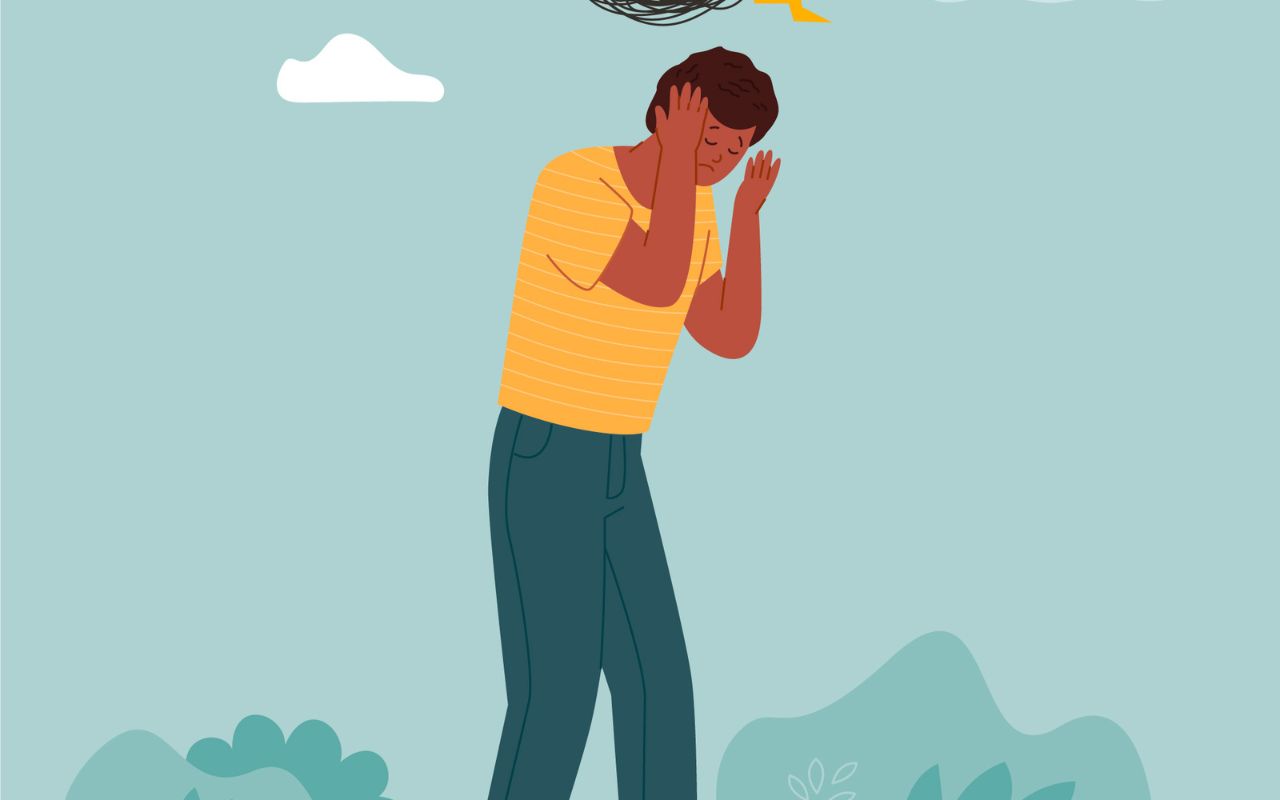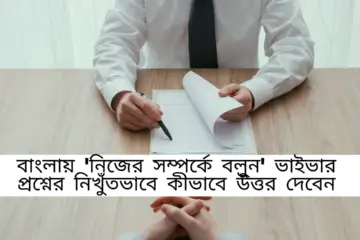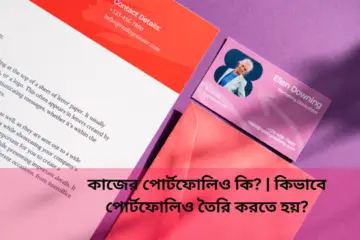In a time when technology permeates every aspect of our lives, location-sharing applications such as “Find My Friends” have grown to be immensely popular. They support our ability to maintain relationships and our loved ones’ safety. Sometimes, though, you might want to stop revealing your location to people without their knowledge.
This blog post will walk you through how to safeguard your location data while upholding openness and trust in your relationships, whether it’s for privacy or personal space concerns.
1. Pause Location Sharing Temporarily
You can pause location sharing on Find My Friends temporarily if you’d like to keep someone from knowing where you are. This is how you do it:
- On your iOS device, launch the Find My Friends application.
- Locate the individual you wish to cease sharing your location with.
- To view their profile, tap their name.
- Turn the “Share My Location” switch to the off position.
- They won’t get a notice, but your location won’t update on their device either.
- You can restore your privacy using this method without worrying others or inspiring mistrust.
2. Limit Location Sharing
You can set a time limit for location sharing in Find My Friends. This may be a useful method to stop giving away your location without offending anyone. This is how you do it:
- Launch the app Find My Friends.
- Choose the individual whose access you wish to restrict.
- Select the “Share My Location.” option.
- choose “Share for One Hour,” “Until End of Day,” or even “indefinitely.”
You can quietly stop sharing your location without making the change permanent by setting a time limit.
3. Disable Share My Location
You can turn off the “Share My Location” feature to fully stop sharing your location with others without them knowing. Here’s how to go about it:
- Go to the settings on your device.
- After swiping down, select “Privacy.”
- Make the choice “Location Services.”
- Locate and select “Share My Location.”
- Deactivate the light next to “Share My Location.”
By disabling this feature, your location won’t be accessible to anyone in your Find My Friends list. However, they won’t be notified that you’ve done so, which allows for a more subtle approach to protecting your privacy.
4. Communicate Openly
While these methods can help you discreetly stop sharing your location, it’s essential to maintain open and honest communication with the people you’re connected with on Find My Friends. If you have a valid reason for temporarily or permanently disabling location sharing, explaining your concerns to the other person can help prevent misunderstandings and build trust.
5. Respect Boundaries
Finally, it’s crucial to respect the boundaries and privacy preferences of others as well. Just as you’d like control over your location information, so do your friends and family. Always ask for their consent before enabling or disabling location sharing.
In an interconnected world, maintaining a balance between privacy and connection is vital. Find My Friends offers features that allow you to control your location-sharing settings discreetly, while transparent communication can help you navigate these settings without harming your relationships. By following these steps, you can enjoy the benefits of technology while safeguarding your personal space and privacy.